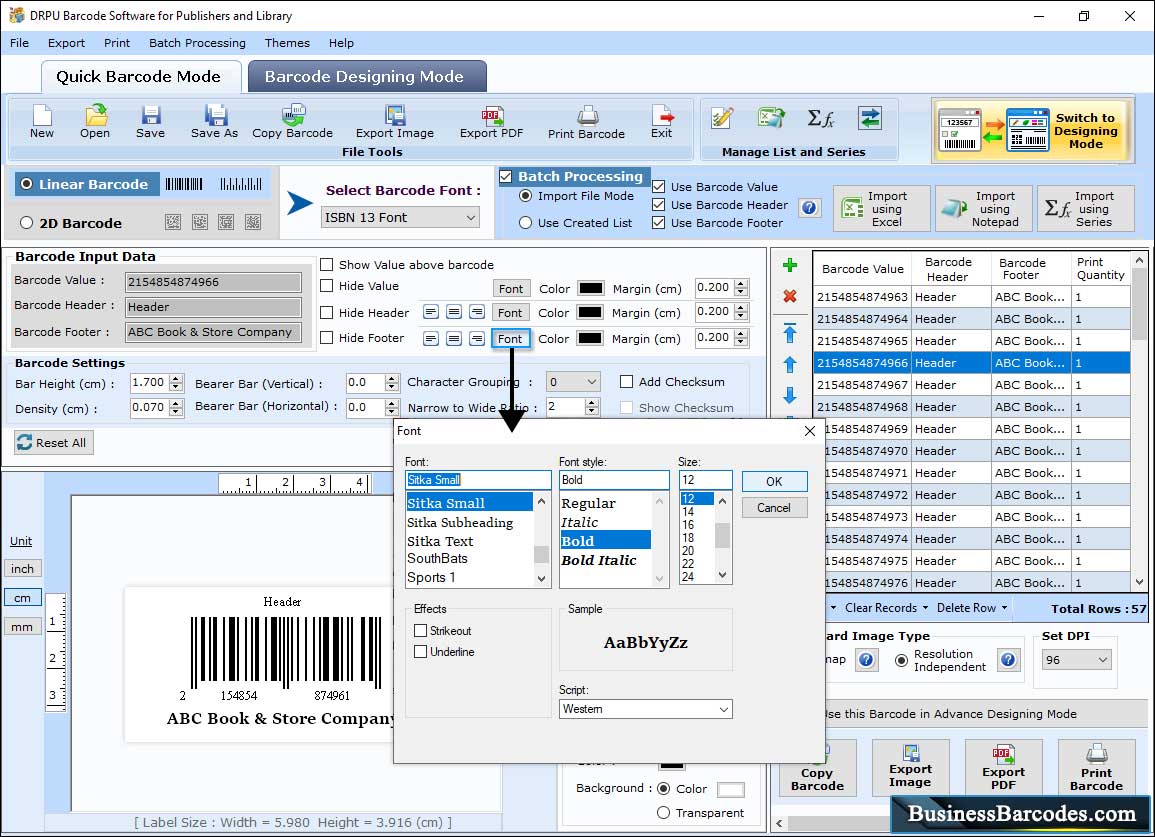
After Selecting the Barcode Technologies and Type in Barcode Settings (Linear Barcode or 2D Barcode). Then, Click on Font to Manage Font Style an Font Size
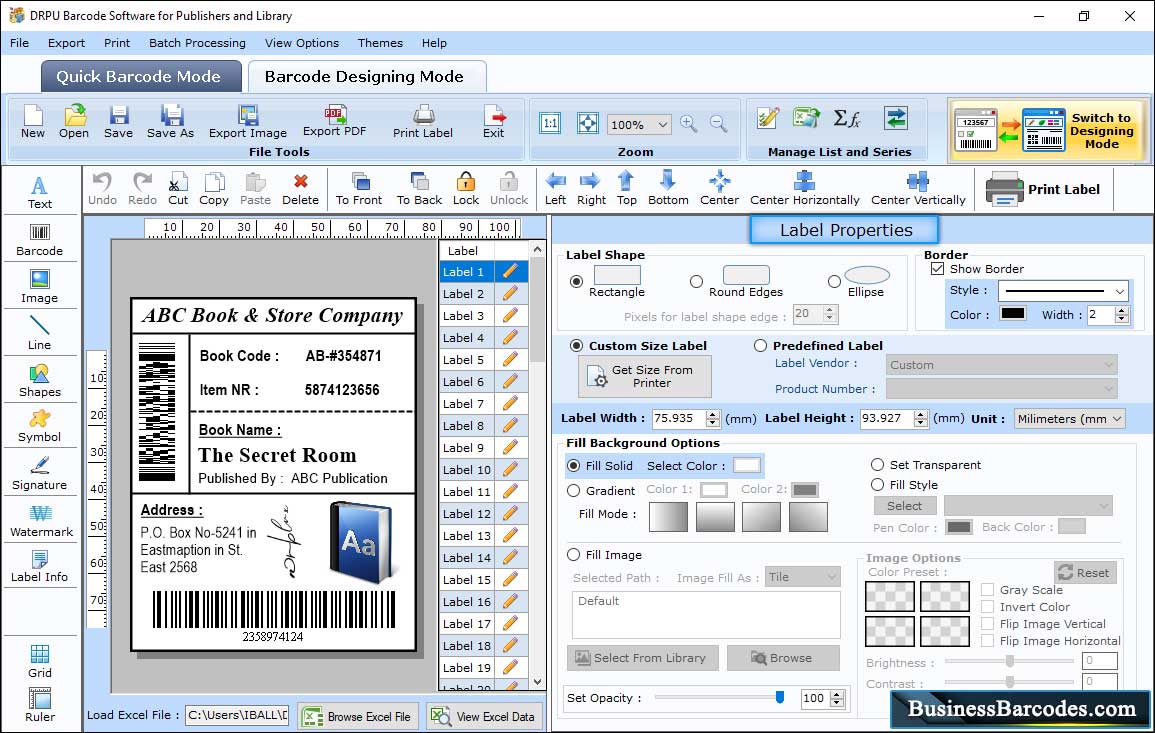
In the Quick Barcode Mode you can Manage Label Properties including Label Shape, Label Size and background options
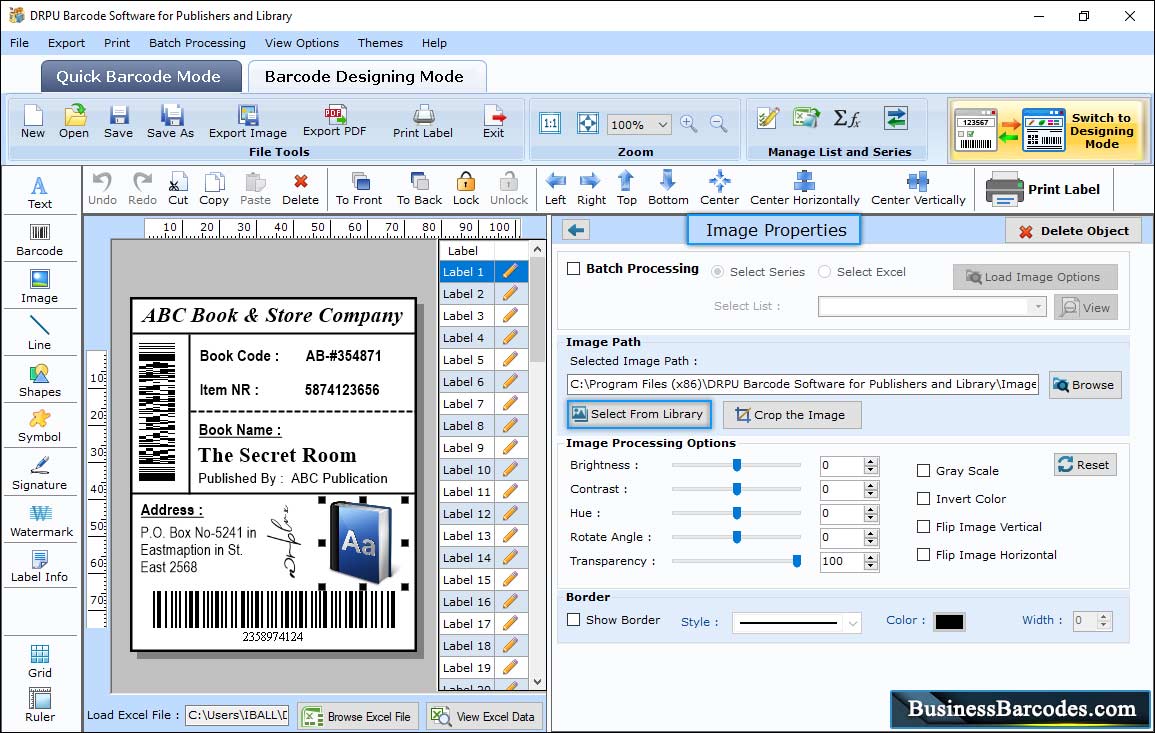
Continue with Selecting Image in Image Properties, You can choose Image from Library give Image path and save it
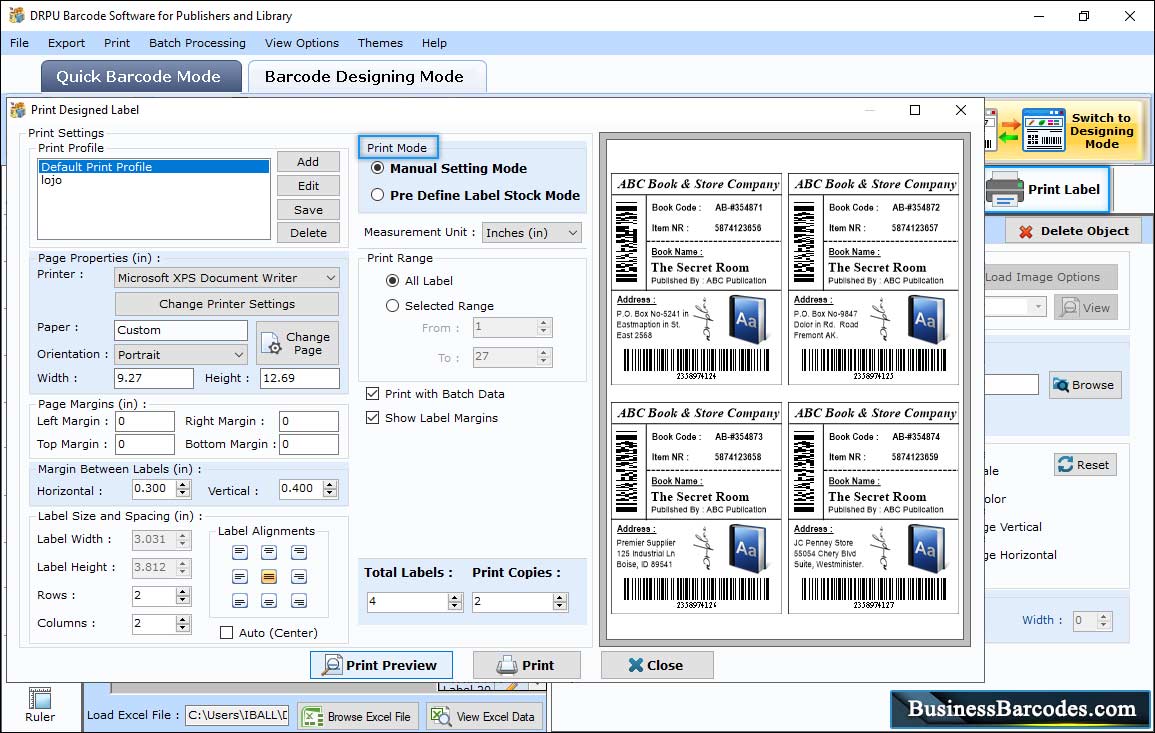
For Print the Barcode choose Print Mode (Pre Define Label Stock or Manual Mode). Set other Attributes as per Requirement. Print Preview facility is also available to avoid Errors during Printing.
Copyright © businessbarcodes.com