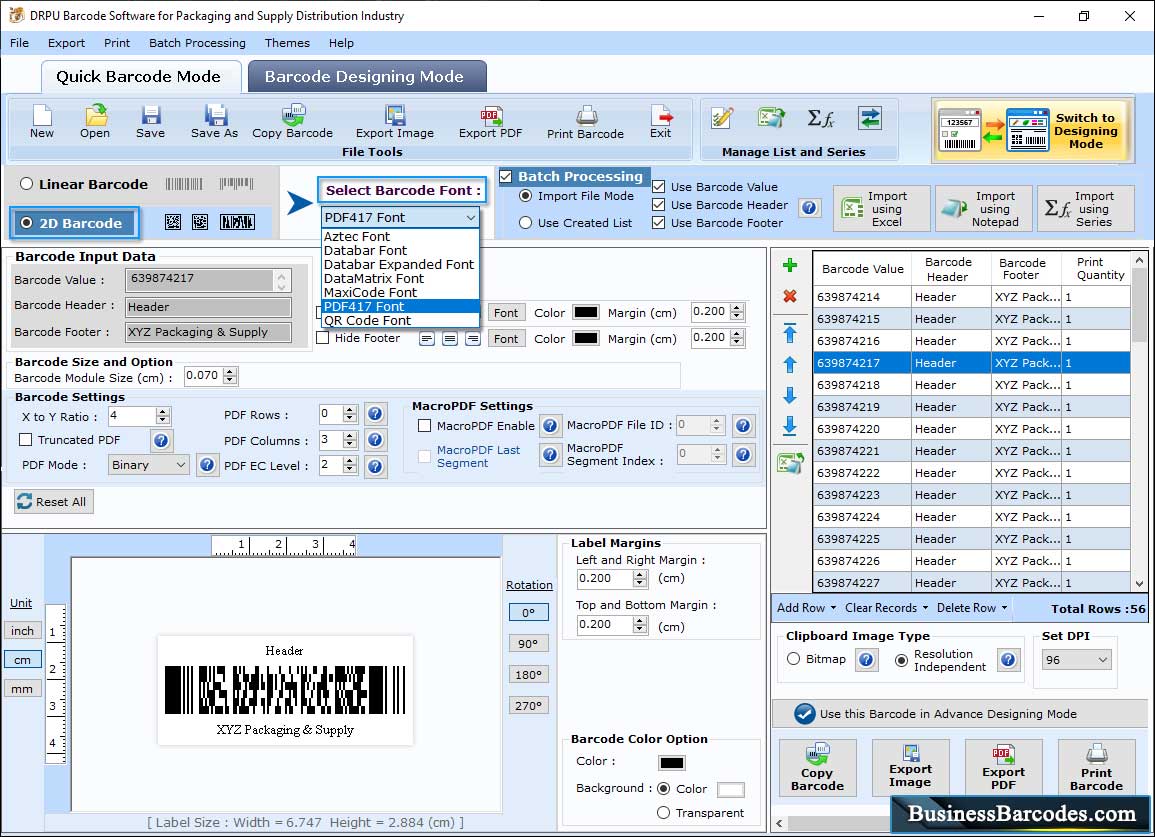
Choose the Barcode Technology (linear or 2D) and Select Barcode Font Type for Design your Packaging Supply Barcode
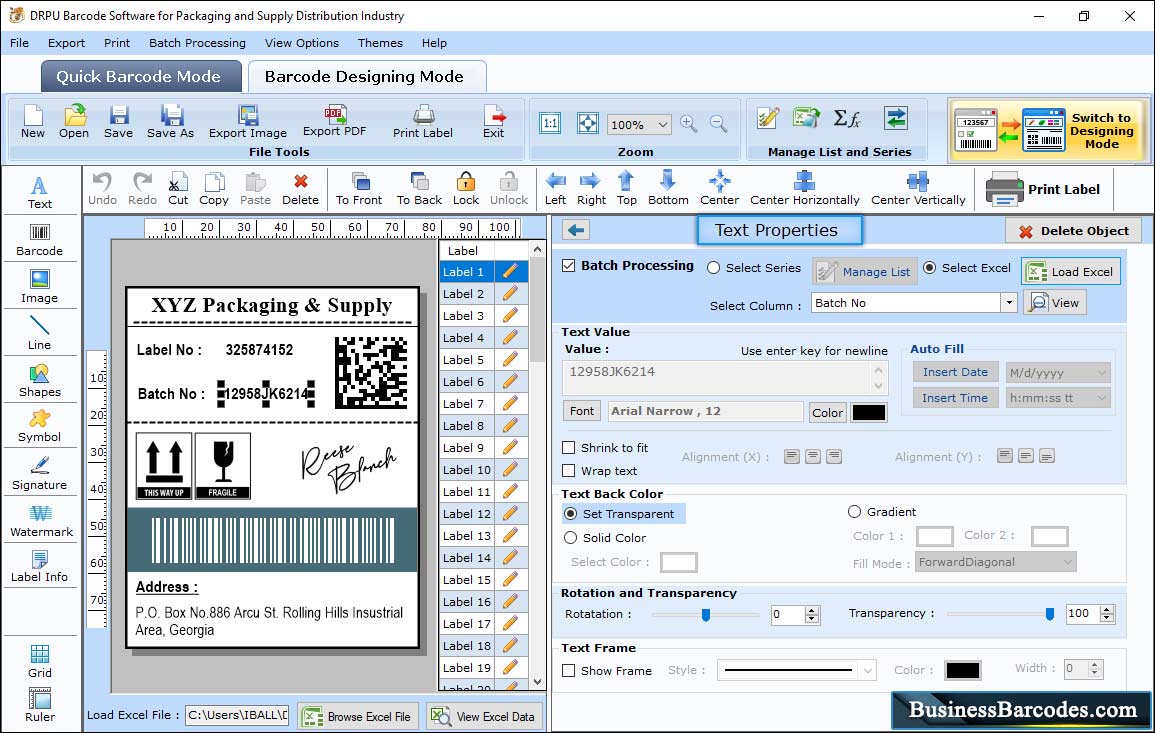
Continue with Set the Design Properties like Text Properties, line Properties and Image Properties as per your Requirments
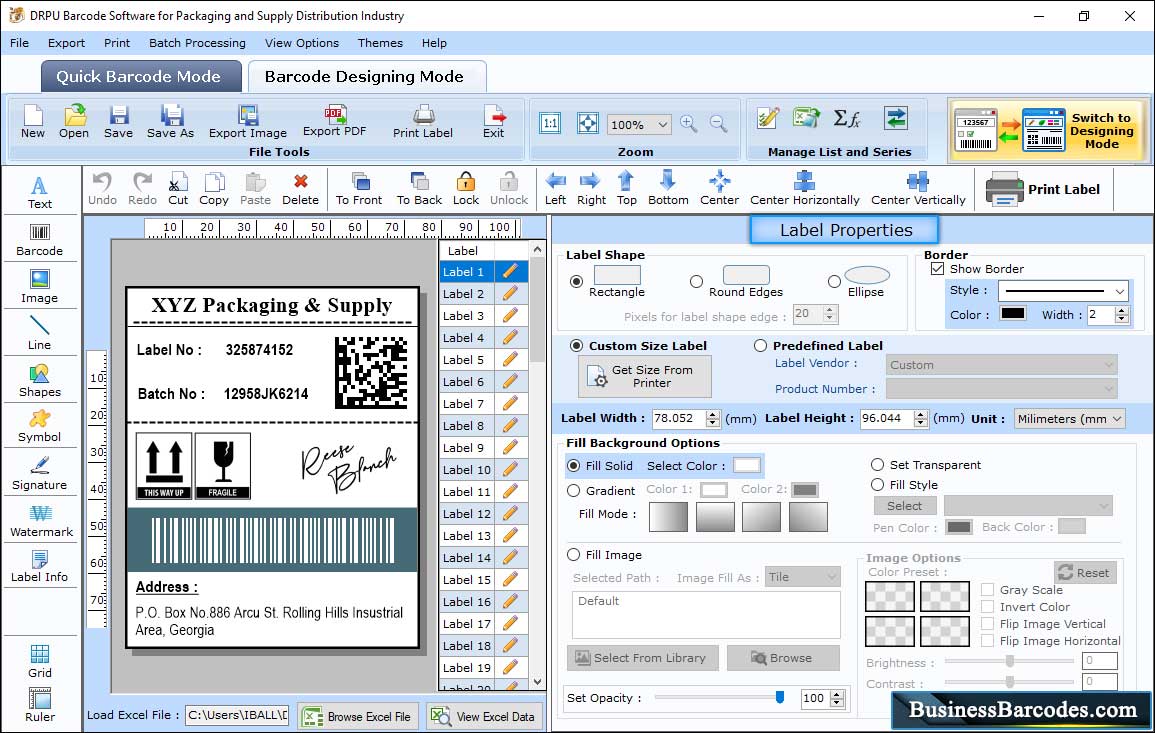
After Set the Properties like Text, Line and image Continue with Set the Label Properties
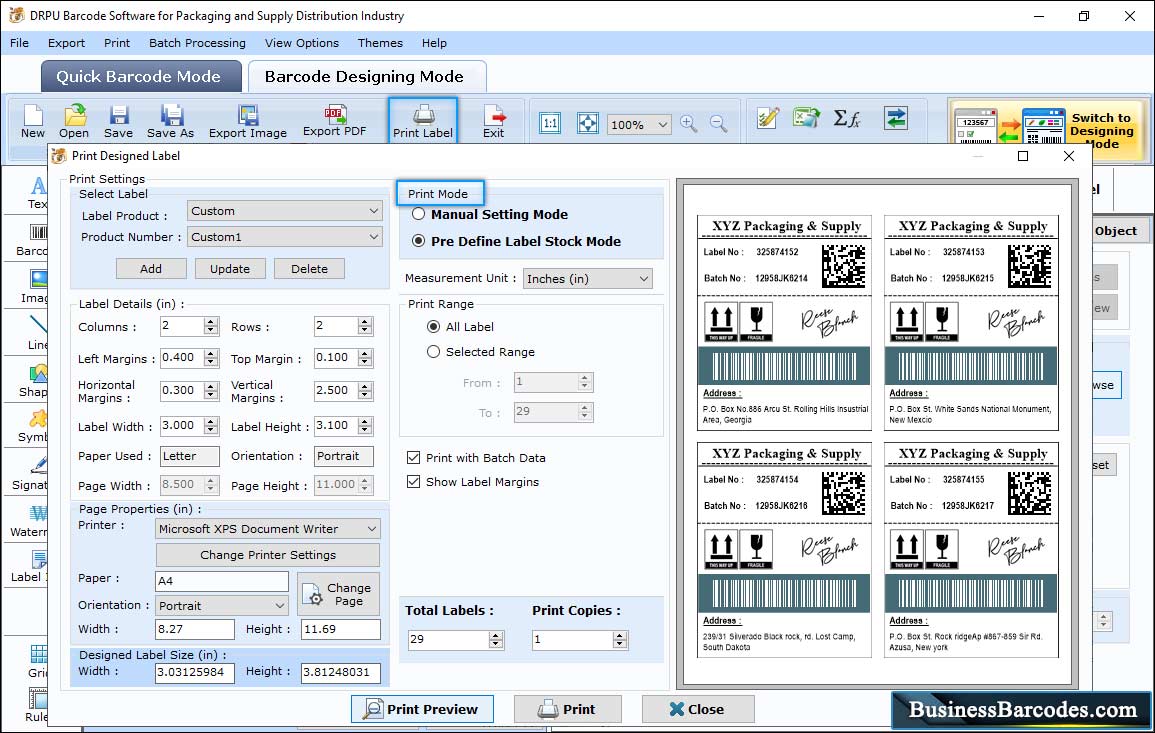
Go to Print option and Set Various Printing Attributes. Print Preview option is also Available to Avoid Mistakes while Printing.
Copyright © businessbarcodes.com