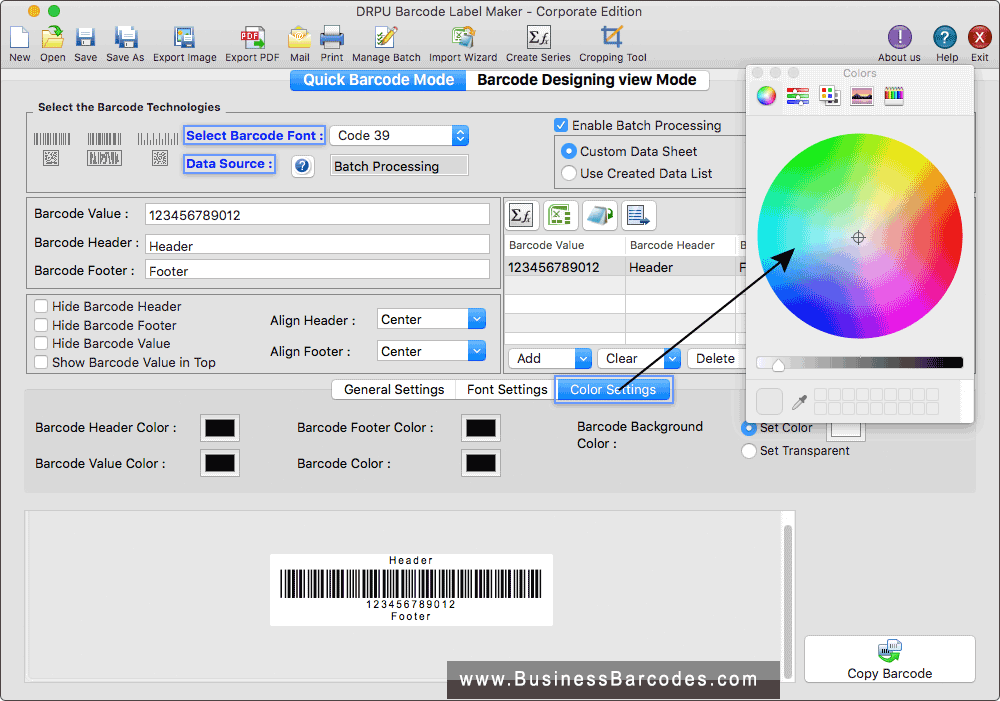
Select the Barcode Technologies then enter the Barcode value and change the color of the barcode.
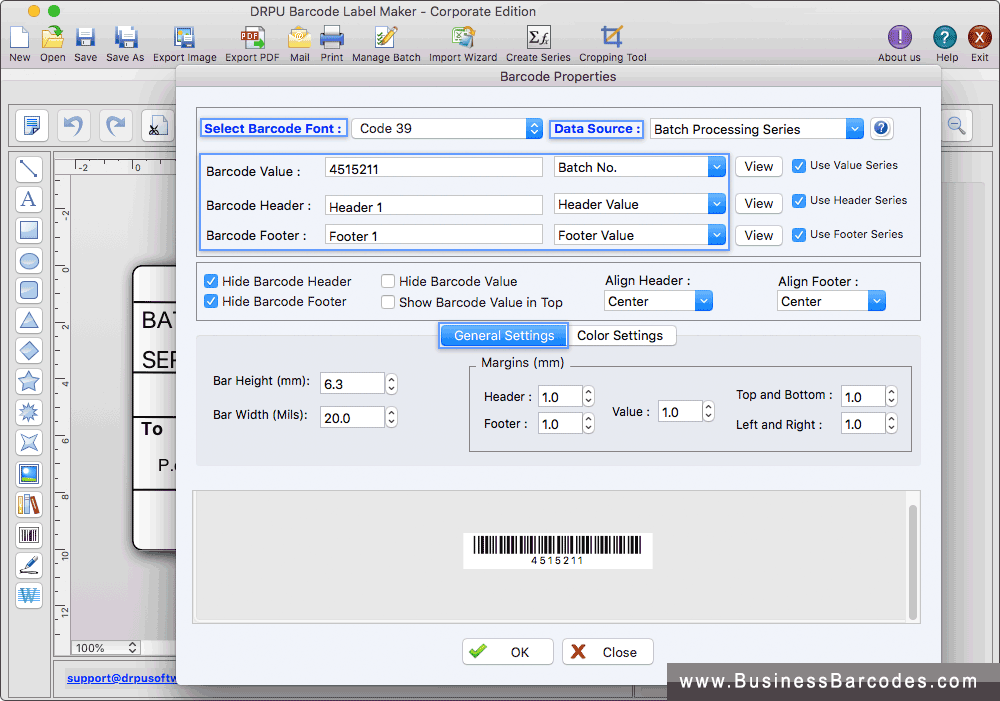
To add barcode on label, click barcode icon and double click on barcode to fill its properties including barcode font, header, footer etc.
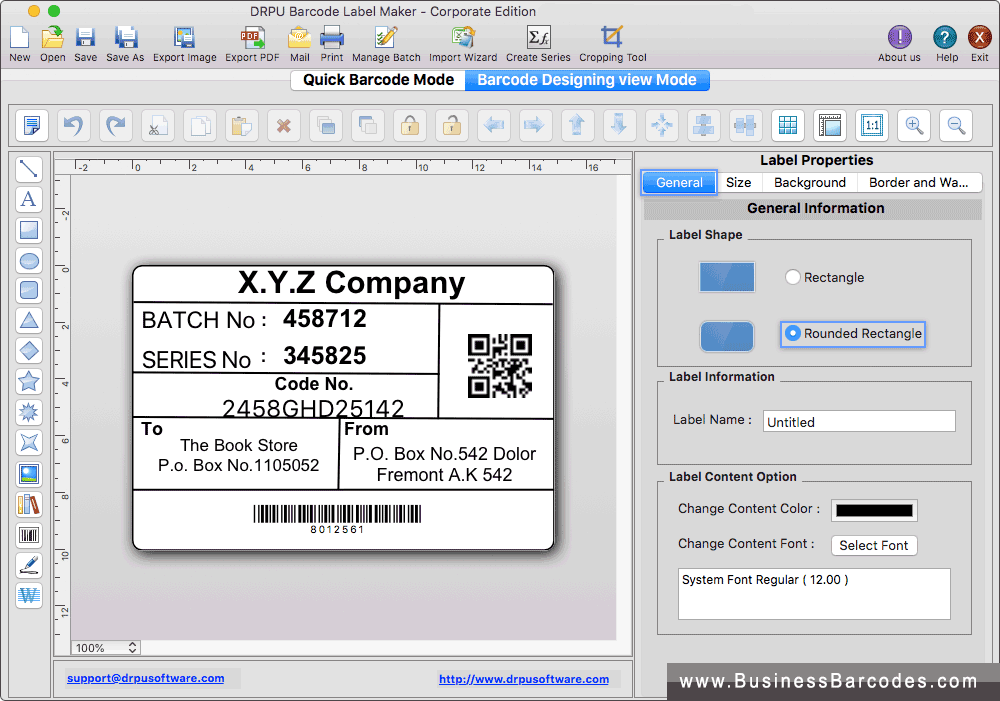
Create barcode label in different shapes including rectangle and rounded rectangle.
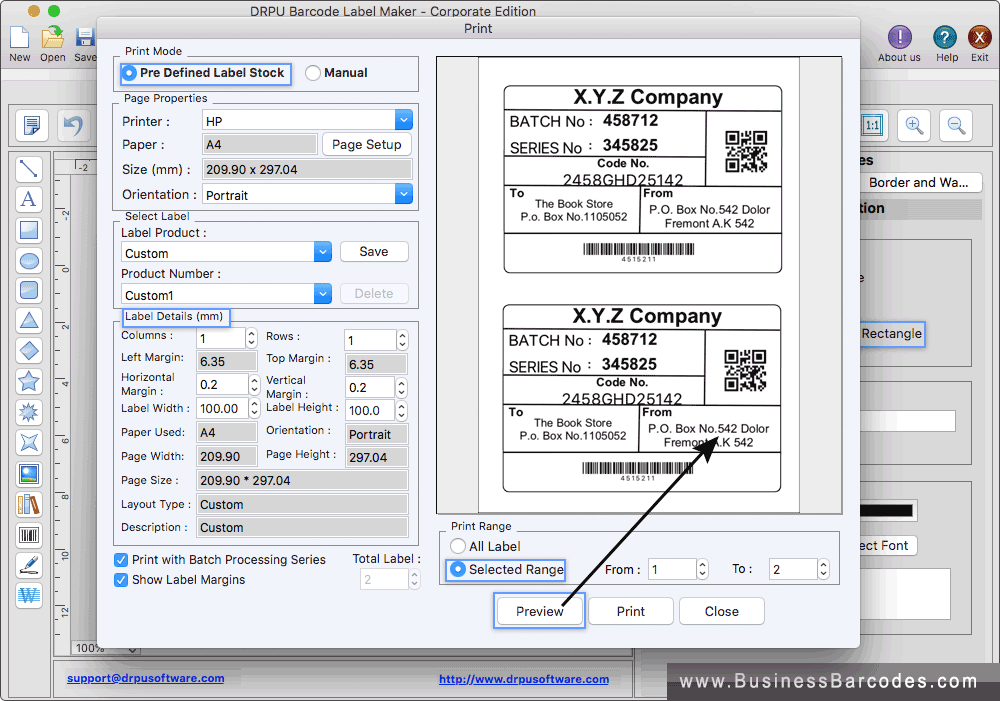
Choose any one print mode, fill various print properties and click on Print button to print barcode labels. To see the print preview of barcode labels, click on 'Preview' button.
Copyright © businessbarcodes.com